Get started
In this page you will find the best practices in order to start your development or to refresh some parts.
I am a seller
If you want to use the APIs via an aggregator or plugin, you will need credentials to identify yourself. There are several ways of managing the connection with these aggregators or plugins
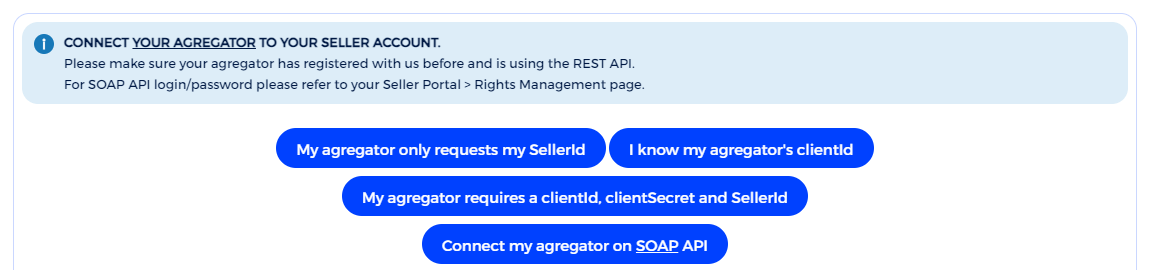
You can manage the connection witht theAPI Credentials Management page.
If you are a vendor yourself but would like to develop your own connection to our APIs, you will need to follow the steps below.
Step 1 – Get your credentials
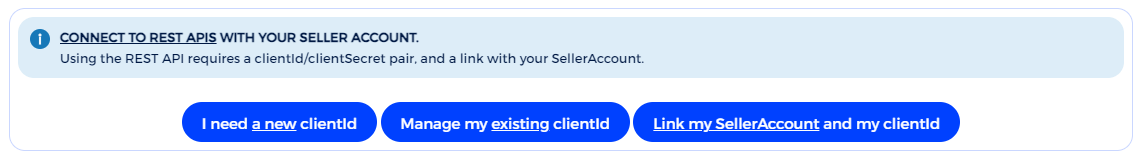
You can manage the connection witht theAPI Credentials Management page.
Step 2 – Generate your token
You can generate your tokens but in order to be able to generate your API calls, the seller must accept you in his back office.
For the moment you can try it in functionality API documentation and in our Sandbox who coming soon.
Import your collection downloaded
You can download a postman collection :
- For the V2 : Download here
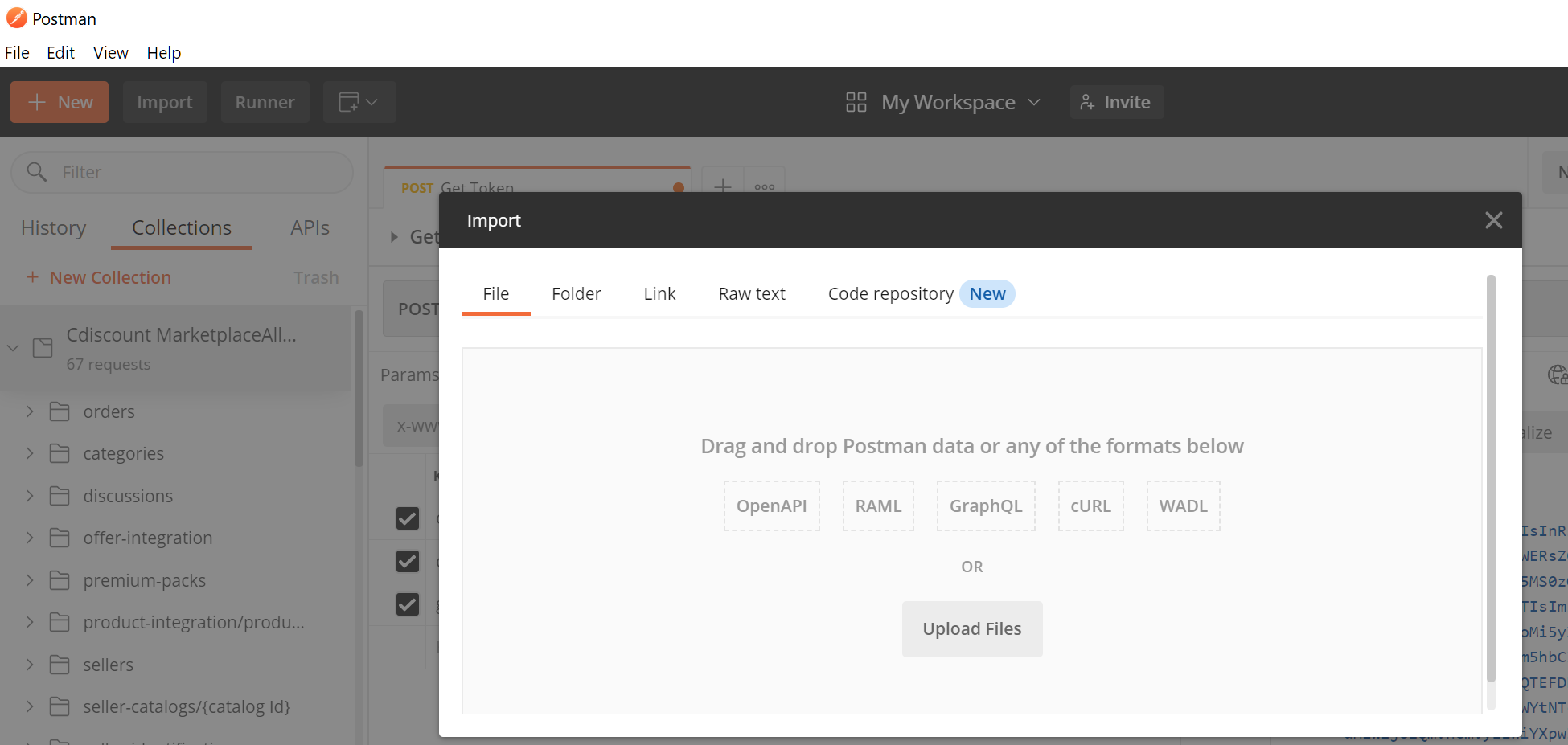
Open your collection and enter your login information
- Then enter your client_id and secret client_secret with your password.
- The url you must use is: https://auth.octopia-io.net/auth/realms/maas/protocol/openid-connect/token
The old url https://oauth2.cdiscount.com/auth has been decommissioned, so please make sure to use https://auth.octopia-io.net/auth/realms/maas/protocol/openid-connect/token to generate your token.

Step 4 – Make your First API call
Step 5 – Best Pratrice
I work for an Octopia seller
For the demonstration we use postman
- In a second step, we will make new packs available for production, you will receive your machine identifiers (client_id) upon subscription so that you can generate your tokens. For the startup api pack you can skip this step production.
- As a starting point, we recommend that you install Postman for your tests.
- Once installed, you can create the collection in order to have our functionalities and the token generation request
You can generate your tokens but in order to be able to generate your API calls, the seller must accept you in his back office.
For the moment you can try it in functionality API documentation and in our Sandbox who coming soon.
Import your collection downloaded
You can download a postman collection :
- For the V2 : Download here
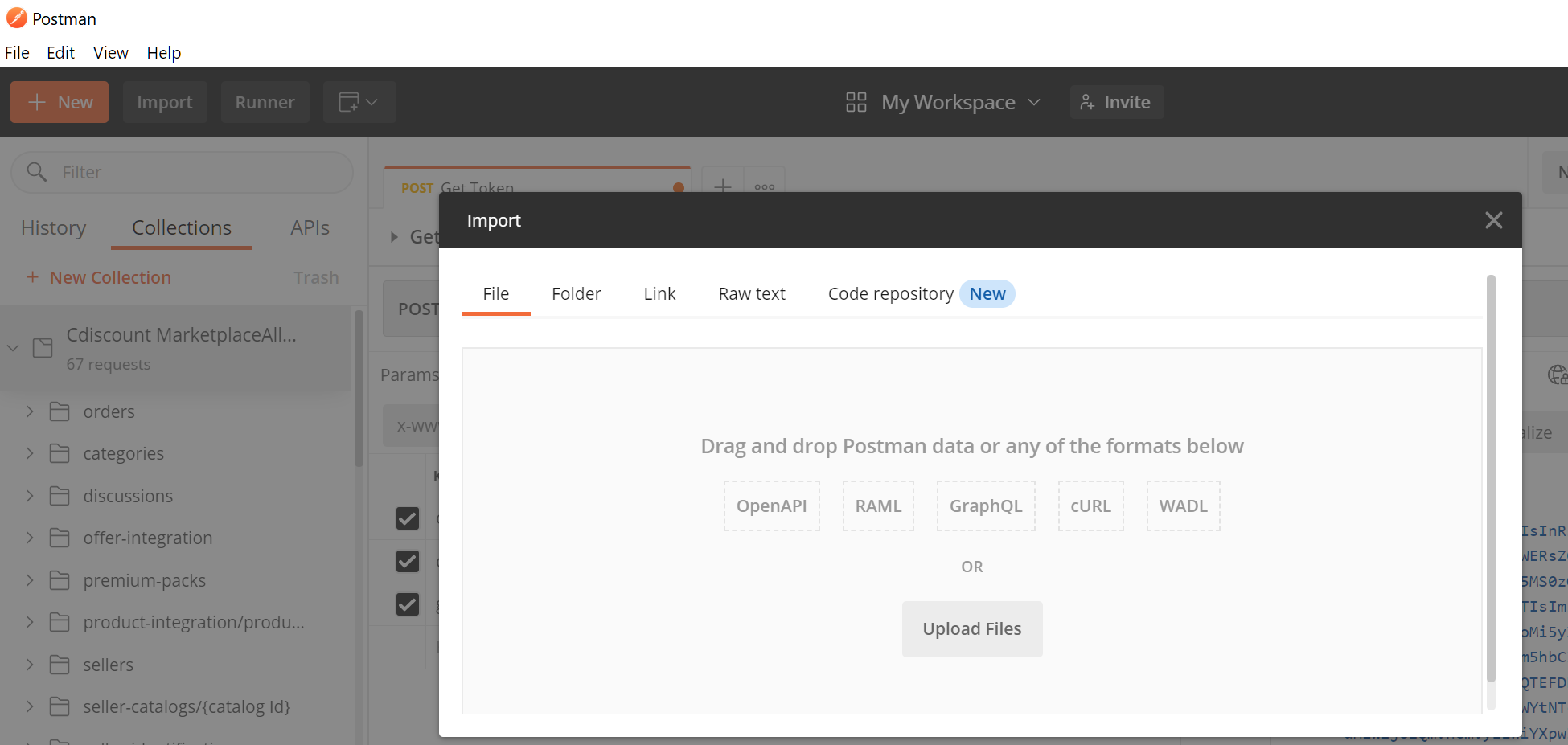
Open your collection and enter your login information
- Then enter your client_id and secret client_secret with your password.
- The url you must use is: https://auth.octopia-io.net/auth/realms/maas/protocol/openid-connect/token
The old url https://oauth2.cdiscount.com/auth has been decommissioned, so please make sure to use https://auth.octopia-io.net/auth/realms/maas/protocol/openid-connect/token to generate your token.

I’m a feed aggregator
For security reasons, we have decided to set up a delegation system. This means that in addition to generating your token with your client_Id and Client_Secret, the seller is asked to declare himself as an API user.
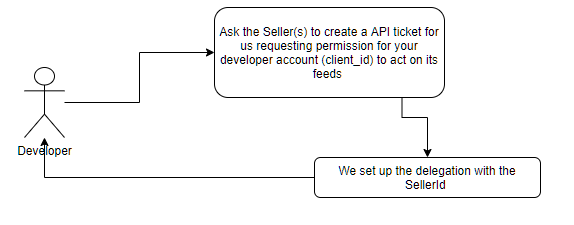
To do this, you need to open a support ticket or use the following page: API Credentials Management and follow the process.
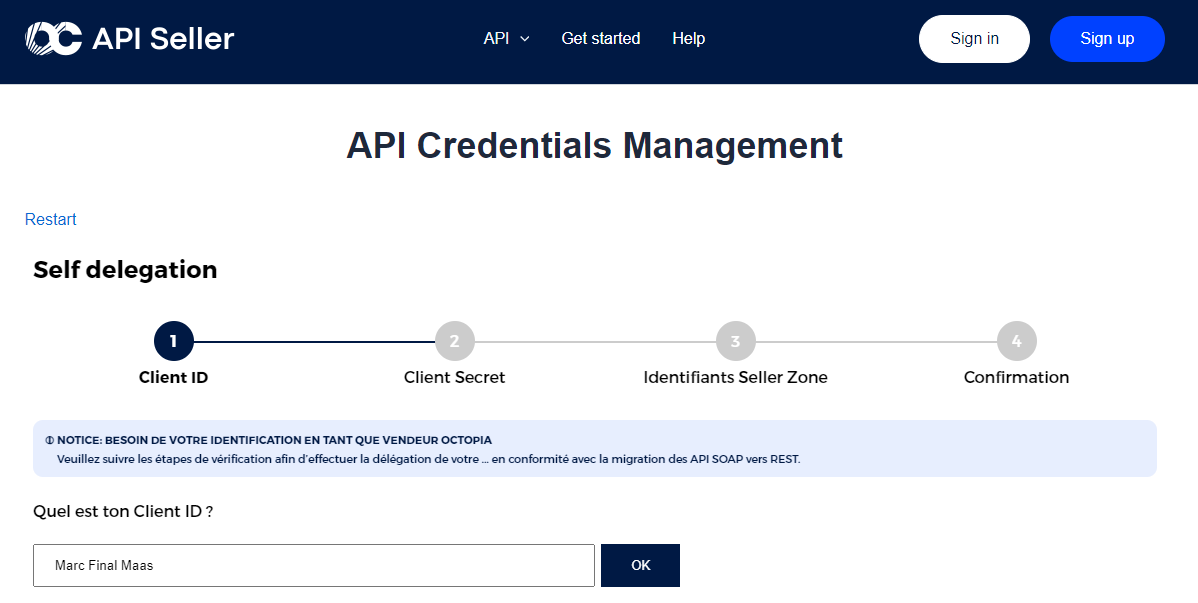
WARNING : If the delegation request is not successful, you will receive a 403 error from the API.
For more details, please see the following video tutorial :