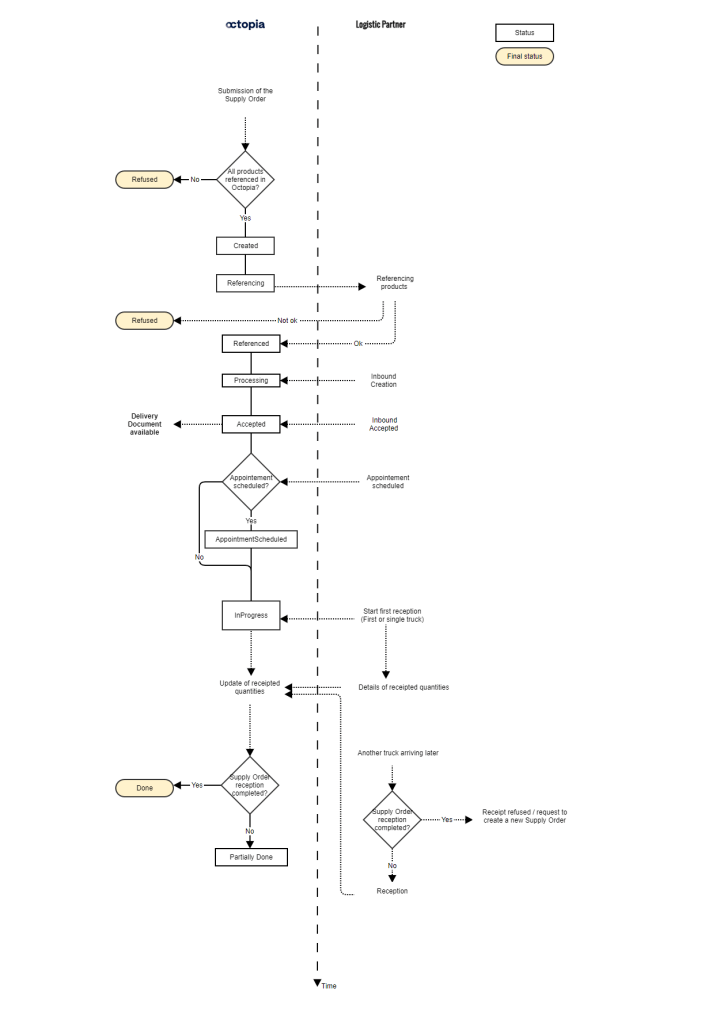Functional documentation
Fulfillment feature V2 – Supply
How to manage your fulfillment supply
Please notice : this API is for Octopia fulfillment sellers only.
you can not use it if you are a fulfilment legacy seller front Cdiscount.
API Supply Feature
The fulfillment supply API is designed to create the products and manage your supply orders.
You will be able to :
- Create a new product;
- Retrive your referenced products;
- Create a new supply order;
- Retrieve and Consult the status of a supply order posted;
- Retrieve a delivery note
What is the fulfillment ?
In order to understand what “fulfillment” means for Octopia you can read the help center documentation. You will find :
- What is fulfillment (FFM) pricing and invoicing
- What is FFM order
- How to take back or yield your products
- How to activate/desactivate FMM product
How the supply fulfillment works
1/ Logistic referencing
The logistic referencing API enables you to create the products you want to be managed by our logistic service.
It is a mandatory step to be able to do a supply order later.
It compound the following informations :
- Product identity information (GTIN, title, seller product référence, etc.)
- Packaged messures
- Extra information as UN and ICPE codes, customs codes, etc.
Once referenced, you can retrive the products from the request Get paginated fulfillment stock seller references.
Management rules
Regarding the product identification:
- Your Seller product reference must be unique. It must also been the same product identifier as you have on other sales channels.
- Each couple of GTIN (Global Trade Item Number) / Product condition has a Seller product reference.Example:
9448415636567 – New – ProductANew
9448415636567 – LikeNew – ProductALikeNew
The messures are of the product packaged. Once arrived to the warehouse it will be re messured.
Some storage countries will accept only new products, please contact your account manager if you want to manage hazardous or not new products.
Inbound lifecycle
This is your first step as a fulfillment seller, before creating a supply order, you have to create your products with all the information.
During the supply order, we will check if the product is well referenced.
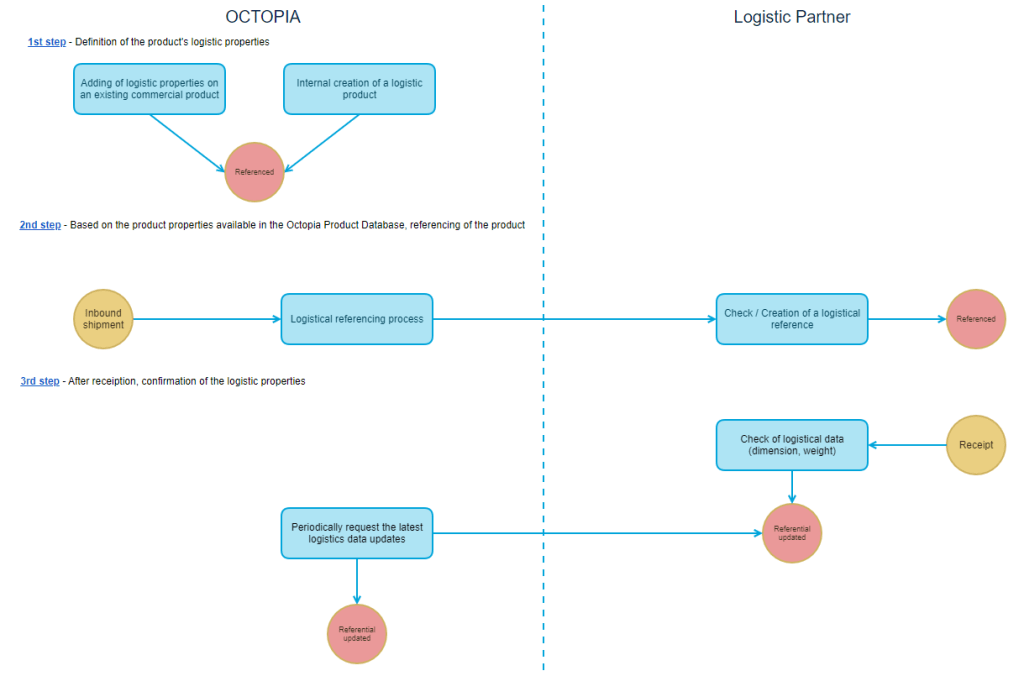
2/ Inbound
The Inbound API enables you to manage your supply orders (inbounds). It is compound of 4 services:
- Create a new supply order;
- Retrieve a list of supply orders posted;
- Consult the status of a supply order posted;
- Retrieve a delivery note needed to deliver the warehouse.
Pre-requesites : In order to post a supply order request, you need to make the logistic referencing first*
Please notice that not every storage country is available for everyone, if you are interested in one specific country, please contact your account manager.
The supply mode Xdock can be used only for the storage country Morocco for the cross dock inbounds. for all the other countrys and cases you must use Fulfillment.
*not available yet by API
Inbound Workflow
Before sending your request to the logistic partner, we check that the products are referenced*, if this check is ok, we send the products information to the logistic partner in order to inform them these products are arriving and finally, we send the supply order.
We will also check if the storage country you want to deliver is allowed for your account.