Functional documentation
Product feature V2
How to manage your products creation
Informations : These product features work for English, French and Spanish languages
API product Feature
This feature allows you to create your product sheet if it does not exist.
You will be able to :
- Retrieve the categories and properties
- Match the existing product
- Submit new product sheet
- Consult the report
What is a product ?
In order to understand what “product” means for Octopia you can read the help center documentation. You will find :
- What is a qualitative product sheet
- How to create standard / variant product
- What is a brand, a category and its properties
- Understand the error codes
Some definition
Product : The creation of product sheet is necessary if not existing on our platform. The creation allows you to enrich the article sheet and to register your product in our databases.
Offer : Creating an offer on one of your products is necessary to insert it into your catalog in order to sell it on any Octopia sales channel.
How the products work
Get every information you need to create a product from Octopia product referential.
Check if your GTIN codes are existing on Octopia.
If product are missing, you must first create your product sheet to be able to add it to your offer catalog.
If product are existing, you can :
- Directly put an offer on the product to sell it
- Modify or enrich the product by trying a new integration on it
- Every missing information will be filled by yours and you will become a contributor to this product
Products integration reports will allow you to understand every product integration status. This will allow you to correct product data if necessary.
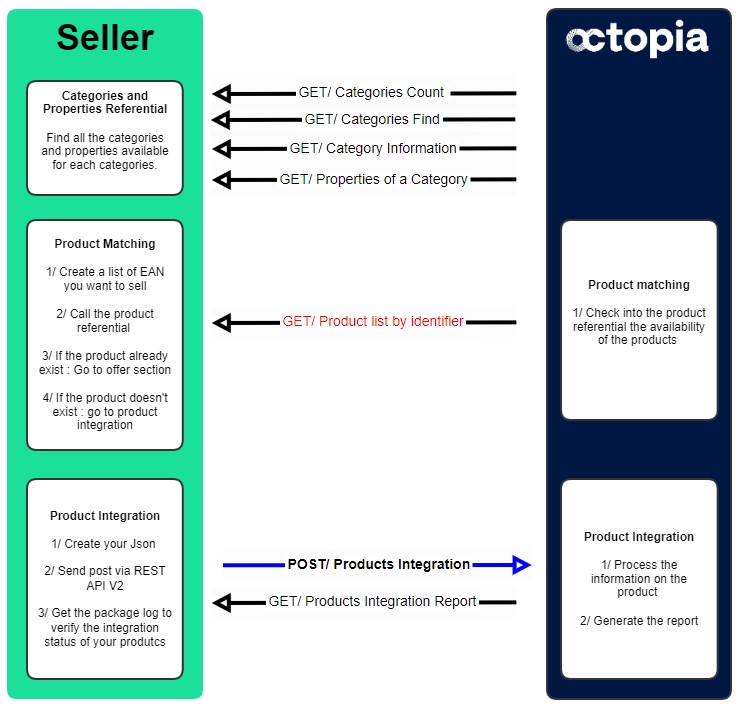
Product Sheet
A product sheet is composed of common data to all categories and specific properties to the category.
- Common data…
- Specific properties…
A product sheet is composed of recurring data (for all categories) and data linked to the category.
- Recurring data : gtin, title, description, image, brand, category, language…
- Data linked to the category : for a given category, several properties are attached to it. Example of property: size, color, made in France…
Data and properties can be mandatory, recommended or optional.
To be able to sell a product, all mandatory data must be correctly filled in.
Product information on a webpage are : Picture, Title, Description
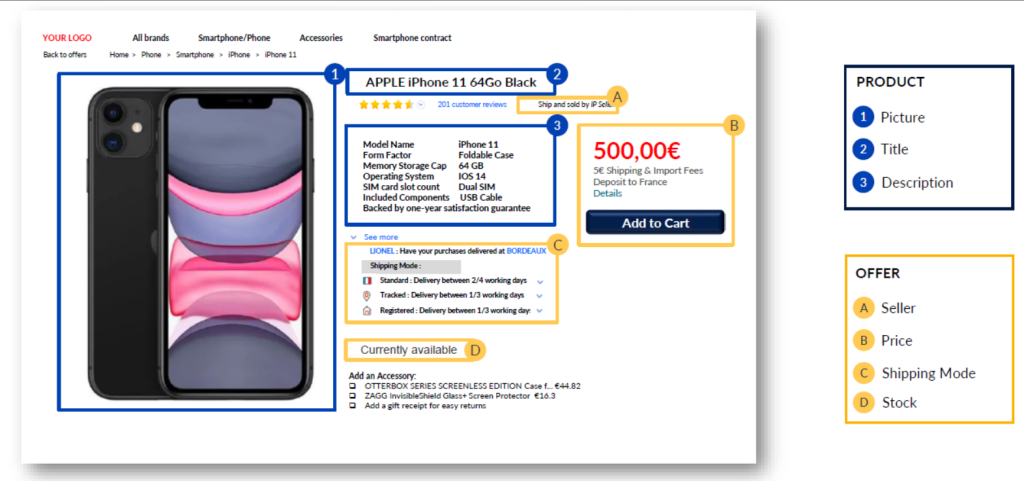
Type of product
A product sheet can be created individually, we speak of a simple product, or attached to other products, we speak of a variant product. Only certain categories accept varying products (like fashion, footwear).
- Simple product : product without gtinReference. It appears individually on the forehead as in the example shown above.
- Variant product : A variant product can vary on two axes currently, size and/or color. Its axes of variation are chosen by the managers of the Octopia product repository and imposed on the seller as mandatory properties. Products created as a variant have a gtinReference and a groupReference. They are part of a product family.
Management rules and verification of product data
| Field | Data type | Limitation | Mandatory in integration | Example | Comments |
| GTIN | Digital | From 8 to 13 characters | YES | 8002270014901 | EAN barcode. |
| Product identifier (SKU) | Alphanumeric | Defined by the product standard | NOPE | AAAAZ21805 | Unique identifier of the product generated by the Octopia repository. |
| Category | Alphanumeric | YES | Garden furniture | The category must be known from the Octopia product referential. | |
| Title | Alphanumeric | 132 characters max | YES | Round wooden table | The title in its long version is required. |
| Description | Alphanumeric | 2000 characters max | YES | Wooden table made of particle board. | Product Description. |
| Marketing Description | Alphanumeric | 5000 characters max HTML allowed (see below) | NOPE | <h1>Wooden Table</h1> <p>High-quality, sustainable wood. Elegant design for any room.</p> | Marketing description to highlight product assets |
| URL Picture 1 | Alphanumeric | HTTPS URLsSize is required between 500×500 and 3000×3000 | YES | https://….jpeg | At least one picture is mandatory to compose a product sheet (6 pictures max) |
| Seller ID | Digital | Given by the vendor repository | YES | 135 | Corresponds to the SellerId conveyed by the authentication and generated by the IS. |
| Language | Alphabetical | 4 character ISO code | YES | fr-FR | Code on 4 positions defining the language of the product |
| Vendor product reference | Alphanumeric | Free text | YES | TOP_CASE1234 | Reference provided by the seller to more easily identify his product. |
| Mark | Alphanumeric | 50 characters max | CAN BE | TEAKTO FURNITURE | Mark can be mandatory on some categories. Information available on categories API |
| Attributes | Free or ranged values | CAN BE | Size = 36,Color = Blue | Attributes can be mandatory on some categories. Information available on categories API |
EAN/GTIN
- Between 8 and 13 characters
- Valid key
- That it doesn’t start with 200
LANGUAGE
- Format: Valid IETF BCP47 consisting of an ISO 639-1 country code, a hyphen and an ISO 3166-1 alpha-2 culture code. Example: fr-FR
- Languages accepted: fr-FR, en-US and es-ES
TITLE
- Existing and smaller than 132 characters
DESCRIPTION
- Existing and smaller than 2000 characters
CATEGORY
- 2, 4 or 6 characters
- An Octopia algorithme will check if the category is cohérente with product title and description
PICTURE
- 1 picture is mandatory (6 pictures max)
- HTTPS-url
- Resolution between 500 x 500 pxs and 3000 x 3000 pxs
- Accepted formats: jpg, jpeg, png, gif
- Image smaller than 5MB
MARKETING DESCRIPTION
- Unauthorized Links – Certain types of links are not allowed:
- Links starting with ftp://
- Links starting with mailto:
- Example (invalid): mailto:contact@example.com
- Unauthorized Special Characters – Only characters from the following Unicode ranges are permitted:
- U+0000 to U+036F
- U+2000 to U+206F
- U+2100 to U+214F
- Any character outside these ranges will be rejected.
- Prohibited HTML Tags – The following HTML tags are not allowed, whether opening or closing:
<input><html><body><header><iframe><table>
- Additionally, HTML expressions containing invalid attributes are forbidden:
- Tags containing comparison operators like
==(e.g.,<div data==value>) - Improper or suspicious
hrefattributes
- Tags containing comparison operators like
- Prohibited Scripts or Dangerous Behaviors :
- Any attempt to inject code or scripts is strictly prohibited, including:
<script>tags (opening or closing)- CDATA sections (e.g.,
<![CDATA[ ... ]]>) - JavaScript event attributes (such as
onclick="",onmouseover="", etc.)
ATTRIBUTES
- Ranged properties have a choice list to respect
- Properties can have attached files
Category
It is mandatory during the product creation stage.
Sellers are required to assign a level 3 Octopia category to their products.
| Category 1 | Category 2 | Category 3 |
| HYGIENE – BEAUTY – PERFUME | PERFUME | EAU DE TOILETTE |
| HYGIENE – BEAUTY – PERFUME | HIGYENE BABY | BABY WIPES |
| GAMES – TOYS | DISGUISE – SHOW | FICTITIOUS WEAPON – STICK – SWORD – WAND |
The correct categorisation of your products is important and will increase the visibility of the product on the site and on external search engines.
Conversely, a wrong categorisation leads to :
- a longer processing time for your catalogue, because the Octopia system has to identify the right category
- poor visibility of products on Marketplaces
- a low product score (impact for sponsored products)
Properties
They might be mandatory when creating a product.
They are linked to one or several categories and are possible characteristics of a product (size, colour, age, etc.).
The necessity of any property related to a category is essential to define its importance in product creation within that category, it can be :
- Mandatory
- Recommended
- Optional
The properties can be of different types :
- Ranged or Free
– Ranged have a choice list to define values possibilities
- Numeric or alphanumeric values
- Simple or multiple values
- Variation or not
– Will define if a property is a variation axis to a selected category
- Allowing an attached file or not
– Will define if a property can host an attached file to ensure product compliance with the law